A collection of practical suggestions for getting work done curated from a roundtable conversation among entrepreneurs at an Oct-25-2019 Bootstrappers Breakfast.
Getting Work Done: Leveraging Calendars, Task Lists, and Project Plans

Last Friday at the Silicon Valley Bootstrappers Breakfast® an attendee mentioned they were considering investing two days to adopt David Allen‘s “Getting Things Done” approach to organizing their work. This led to a “lightning round” question: “What tools and techniques do you use to keep yourself organized and getting work done?”
This in turn triggered a lively discussion around different approaches, books, and courses to consider. Everyone offered some very practical advice for how they organized their work. What follows is a summary of our conversation. I have grouped the suggestions into five categories:
- Capturing Ideas
- Getting Started vs. Procrastinating
- Organizing the Work
- Finishing
- Resources
Capturing Ideas
Random Thoughts Document: keep a “Random Thoughts” document (or “Good Ideas” if you are more optimistic) to get the ideas out of your head so that you don’t forget them–and you can get back to what you should really be working on. It’s probably best to have a primary scratchpad document that you can review periodically to sort and re-assign different ideas to more specialized documents.
Use Paper: sometimes paper is handier: carrying a few 3×5 cards to jot down ideas can be done in a way that doesn’t break the flow of a conversation in the way that typing on your phone or opening your laptop might. Paper is also devoid of the cornucopia of distractions that any Internet connected device keeps only a few clicks away. Keep a few sheets of paper and a pen on your nightstand: now you can record those brilliant insights that occur just as you are falling asleep or persist as memory fragments from dreams.
Voice Notes: some people are more comfortable capturing their thoughts as voice notes on their phone or in a pocket recorder–again, the pocket recorder does not tempt you to check your mail where picking up your phone might. Some folks keep a small rubber duck or other ceramic spirit totem on their desk that they can talk to when they are stuck. If your office allows pets or emotional support animals, you can explain your confusion to them if a sympathetic or incautious co-worker is not available.
Morning Pages: before your start work in the morning, take ten minutes to write down a stream of conscious to capture what thoughts you have so that you can get started on the real work you need to do. Sometimes useful insights get captured that can be transferred to your “good ideas” file upon a later re-reading.
Save Context Before Quitting: write a short “context capture” document when you are at a stopping point on a task, you will need to continue later. If you are putting aside an incomplete task, it’s a good idea to capture the state your thinking so that you lose as little of the context you will need to be productive when you pick it up again. This approach also argues for making your to do list for tomorrow at the end of the day, not first thing the next morning. You can always revise it in the clear light of day, but you are less likely to forget something.
Getting Started vs. Procrastinating
Don’t Wait for Inspiration: as Bill Watterson cleverly explains in the following “Calvin and Hobbes,” what that really means is you will fall back on “last-minute panic.” For most of us, most of the time, that’s not conducive to getting work done that is creative or high quality (Manolis Kellis has the full set of strips on “You have to be in the right mood.”)
- Hobbes: Do you have an idea for your story yet?
- Calvin: No, I’m waiting for inspiration. You can’t just turn on creativity like a faucet. You have to be in the right mood.
- Hobbes: What mood is that?
- Calvin: Last-minute panic.
Use Your Calendar to Schedule Tasks: many people find it harder to skip a task when it’s on their calendar than when it’s on a list (prioritized or not) of things to do.
Two Minute Rule: with a very short task, it’s better to do it immediately. This is sometimes called the “touch it only once” or the “two minute rule.” If it’s going to take two minutes, don’t put it off. If you have a number of small tasks, you can set aside a buffer hour (or a buffer day) for necessary but trivial tasks.
Set a Timer: once you have decided to start, set a timer for 20 to 30 minutes to force yourself to do something unpleasant for at least a short while. The “Pomodoro Technique” standardizes on 25 minutes. If you find yourself in a state flow when the timer goes off, it’s OK to keep working. If a profound sense of relief washes over you even though you are not done, block out another time on your calendar to continue. If you finish before the timer goes off, step away from your keyboard and take a break.
The Future is an Illusion: if you have crafted a project plan, you will define deadlines for tasks working backward from done. In this case, you can find extra motivation to get started because, even though it’s not the final due date for the project, you will have decided to miss the final deadline by not starting this task today. This is also useful at a team level for scheduling when decisions and commitments need to be made–it forces the team to acknowledge that not making a decision is still making a decision.
“The future is an illusion, all change is happening now.”
Marcelo Rinesi
Focus on Early Feedback Instead of a Perfect Finish: sometimes procrastination is driven by perfectionism. One way to mitigate this is to shift your focus from a perfect finish to early feedback. Send a draft or prototype out early to a small group of friendly reviewers who can offer constructive feedback. If you are managing an individual or team, you should schedule reviews of drafts or prototypes to help prevent perfectionism from delaying progress or delivering unsatisfactory work. For complex tasks, multiple iterations of prototypes or drafts may be needed to identify the high level outline or architecture, perform a risk analysis, do the majority of work, and do a final polishing. Often the most useful question you can ask, whether you are reviewing your own work or that of others, is “what’s missing?”
Use a workout buddy: if you are working solo on a project, it can be useful to swap time with another freelancer or solo entrepreneur to create a “workout buddy.” This personalized joint accountability can create more motivation for getting started and continuing than a timer or a calendar alert.
Organizing the Work
Use a shared edit document for meeting agendas and minutes in Maker’s Schedule, Manager’s Schedule Paul Graham suggests that “having a meeting is like throwing an exception. It doesn’t merely cause you to switch from one task to another; it changes the mode in which you work.” One way to make meeting substantially less painful for “makers” and others who think for a living is to provide more written context before the meeting and allow anyone to edit the minutes and action items in a shared edit document during the meeting. It doesn’t make the meeting less of an exception, but it means that there are fewer unprepared items on the agenda, and that you can get a rough consensus in writing on what to do next before the meeting ends.
Create a priority interrupt mechanism: reserve a communication channel for high priority interrupts and only monitor it when you are trying to concentrate. Slack is normally antimatter for focused work, a telephone with caller ID can work, or Skype. The trick is to be able to respond to emergencies without getting interrupted unnecessarily.
Know when you are less productive: reserve the portion of the day when you are most productive for core work and move necessary but less important work into your less productive times.
Buffer days: sometimes its useful just to set aside a day to take care of a slew of necessary but less important tasks. These can also be used for errands and doctor appointments. It’s better to embrace a low productivity day and clear your backlog of tasks that don’t require focused concentration than create interrupts every day.
Finishing
Leave some time for a final review and polish step: everyone notices that typo in the first paragraph, and it colors their perspective on whatever else is there.
Embrace the Cult of Done: here are three suggestions from “the Cult of Done” that several folks found energizing:
- Accept that everything is a draft. It helps to get it done.
- The point of being done is not to finish but to get other things done.
- Done is the engine of more.
At the halfway point, start a list for the next iteration: you have to stop the exploration of possibilities and deliver on your promises. Use your idea logbook to keep a list of improvements that are good ideas but would make you miss your deadline if you implemented them. These are worth considering for the next iteration
Resources
Courses
- Finish It! an on-line course well worth $10 and a few hours of your time.
- Learning How to Learn a free on-line course that goes into the biochemical basis for memory to explain how learning works. It offers several practical tips for how to study a subject more effectively.
Books
- The Pomodoro Technique
- Sprint: How to Solve Big Problems and Test New Ideas in Just Five Days
- David Allen’s “Getting Things Done“
- Edwin Bliss “Getting Things Done” An earlier book that is a fantastic collection of insights on personal productivity. While it does not offer a holistic system in the same way that David Allen does, it does offer many useful insights. Highly recommended.
- Alec Mackenzie “The Time Trap” An excellent book on time management. Pro tip: start with the fourteen page part four in the back of the book, this will allow you to work from your symptoms of poor time management to techniques that you should adopt first.
- Brian Tracy “Eat That Frog: 21 Tips for Beating Procrastination” If you eat a boiled frog first thing in the morning, anything you face the rest of the day is much easier. Tracy offers tips for doing the emotionally difficult task you have been putting off.
Tim Urban: Procrastination and How to Beat It
This series of articles and related talk by Tim Urban is worth another blog post.
- Transcript for video
- Tim Urban Why Procrastinators Procrastinate
- Tim Urban How to Beat Procrastination #1 suggestion: Minimize Distractions!
- Tim Urban The Procrastination Matrix
Related Blog Posts
- PATCA Roundtable on Time Management includes a long list of my suggestions from the event.
- Tony Schwartz: Notice the Good, Cultivate Good Habits, Slow Down, and Do the Right Thing Schwartz suggests it’s more important to manage your energy than your time, among other useful insights.
- Focus Needs Buffers and Free Time Covers “buffer days” concept.
- Brad Pierce: Preserve Context in Writing to Manage Interruptions
- Asking Questions from a Caring Perspective includes a description of “the Spaniel Method” explores how the act of organizing your thoughts about a problem by explaining it to someone else can often help you solve it.
- Record to Remember, Pause to Reflect
- Six Tips for Entrepreneurs from “Becoming a Writer” by Dorothea Brande includes a more detailed description of “Morning Pages.”
- Cecily Drucker’s Startup Secrets goes into more detail on embracing the fertile void of sleepless nights–a form of “last minute panic” that is also called a charrette by architects and an all-nighter by students.
- 3×5 cards
- Hard Drive: Seven Practices I Used to Launch a Successful Startup

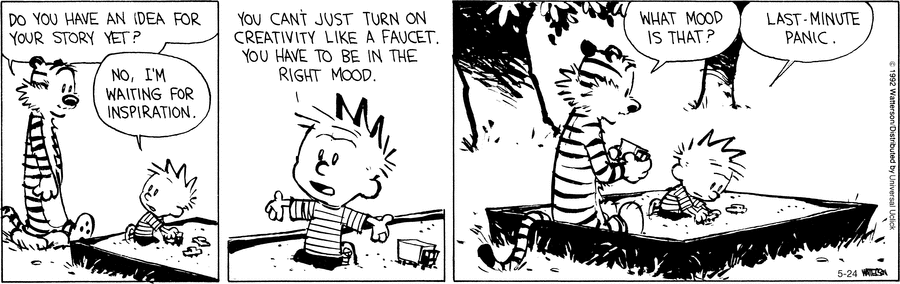
Thank you, Sean, for writing this up!